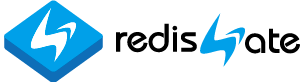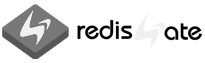htstats
HTSTATS
 Redis Server Course
Redis Server Course
|
 Redis Technical Support
Redis Technical Support
|
 Redis Enterprise Server
Redis Enterprise Server
|
|---|
HTSTATS DB Hash Table 통계 조회
사용법은 htstats [data-type] 이다.
data-type을 지정하지 않으면 모든 data-type이 간단한 형식으로 조회된다.
data-type을 지정하면 해당 data-type에 해당하는 Hash Table 통계 정보가 자세한 형식으로 조회된다.
Ent 8.1.0부터 데이터 타입별로 저장되므로 데이터 타입별 Hash Table 통계 정보를 조회할 수 있습니다.
Example
| 명령> | htstats |
| 결과> |
[String Dictionary HT] Hash table 0 stats (main hash table): table size: 512 number of elements: 403 [List Dictionary HT] Hash table 0 stats (main hash table): table size: 128 number of elements: 101 [Set Dictionary HT] Hash table 0 stats (main hash table): table size: 128 number of elements: 100 [ZSet Dictionary HT] Hash table 0 stats (main hash table): table size: 128 number of elements: 100 [Hash Dictionary HT] Hash table 0 stats (main hash table): table size: 128 number of elements: 100 [Module Dictionary HT] Hash table 0 stats (main hash table): No stats available for empty dictionaries [Stream Dictionary HT] Hash table 0 stats (main hash table): No stats available for empty dictionaries [Expires HT] Hash table 0 stats (main hash table): table size: 4 number of elements: 2 |
String type에 대해서 자세히 보여줍니다.
Example
| 명령> | htstats string |
| 결과> |
[String Dictionary HT] Hash table 0 stats (main hash table): table size: 512 number of elements: 403 different slots: 283 max chain length: 4 avg chain length (counted): 1.42 avg chain length (computed): 1.42 Chain length distribution: 0: 229 (44.73%) 1: 193 (37.70%) 2: 65 (12.70%) 3: 20 (3.91%) 4: 5 (0.98%) |
명령문
HTSTATS [data-type]
- 이 명령은 Ent 8.1.0 부터 사용할 수 있다.
- 논리적 처리 소요시간은 O(1)이다.
| 관련 명령 | DEBUG HTSTATS, |
| << DBALL | HTSTATS | CLIENT >> |
|---|
Email
답글이 올라오면 이메일로 알려드리겠습니다.