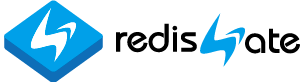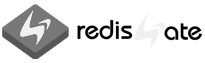ent_server_cluster
Enterprise Cluster
엔터프라이즈 클러스터
엔터프라이즈에서 제공하는 확장된 클러스터 기능에 대해서 설명합니다.
CLUSTER GETKEYSINSLOT <slot> [<count>] [type] [len] [memory] [sort|asc|desc] [sum]
Type, len, memory, sort, asc, desc, sum 옵션을 사용할 수 있습니다.
TYPE: Data Type(string, list, set, zset, hash, stream)을 보여줍니다.
LEN: 키의 member 수를 보여줍니다. String은 1입니다.
MEMORY: 키가 사용하고 있는 메모리 크기를 보여줍니다.
SORT/ASC: 오름차순(ascending)으로 소트해서 보여줍니다.
DESC: 내림차순(descending)으로 소트해서 보여줍니다.
SUN: 키 개수, len, memory 합계를 보여줍니다. Type에 대한 sum은 빈 문자열입니다.
Enterprise 버전에서 count는 옵션입니다.
- cluster getkeysinslot
127.0.0.1:6000> cluster keyslot mylist1
(integer) 3979
127.0.0.1:6000> cluster getkeysinslot 3979 1 type len memory
1) "mylist1"
2) "list"
3) "4"
4) "153"
127.0.0.1:6000> cluster getkeysinslot 3979 2 len memory sum
1) "mylist1"
2) "4"
3) "165"
4) "mylist2806"
5) "3"
6) "156"
7) "2"
8) "7"
9) "321"
redis-cli --cluster moveslots <slots> target_ip:port
슬롯을 지정해서 대상 노드로 옮길 수 있습니다.
- 사용 예1) redis-cli --cluster moveslots 10 127.0.0.1:7001
- 사용 예2) redis-cli --cluster moveslots 10-20 127.0.0.1:7001
Email
답글이 올라오면 이메일로 알려드리겠습니다.